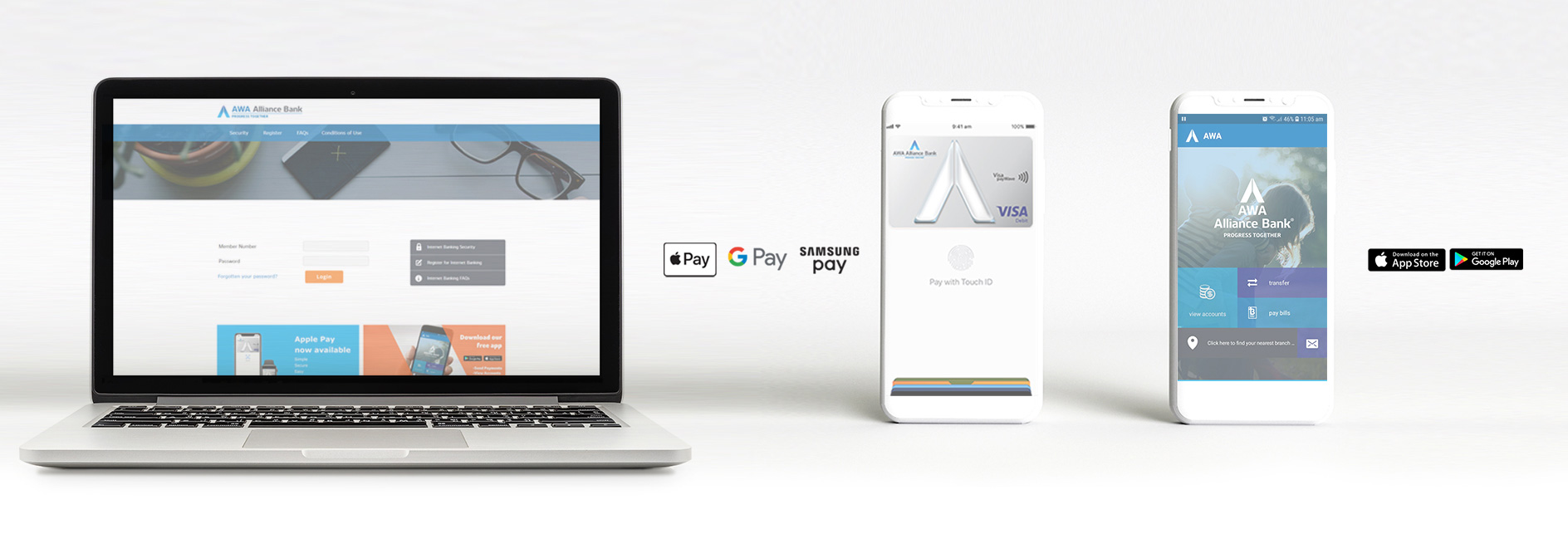Emergency Contact Number
If your Internet Banking Access Code is no longer secure you can immediately disable access by calling 1300 056 953
Internet Banking?
Our online Internet Banking facility assists our members in obtaining information on their accounts, paying bills and transferring funds.
Features include:
- Pay bills
- Redraw on Mortgage loans
- Display transaction details
- Print statements
- Transfer funds within your membership
- Transfer funds to other memberships (subject to authorisation)
- External Funds Transfer
- View loan, term deposit, payroll details
- Obtain interest earned details
Information for First-Time Users
How Do I Apply For Internet Banking?
Our staff are happy to assist new and existing customers with internet banking registration. Visit a branch, or contact us here
You can review the Condition of Use in our PDS.
Can I Change The Password?
Yes. The system will require you to change your password the first time you use Internet banking. The password must be a minimum of 8 characters and a combination of upper/lower case letters, numbers and symbols.
You can change your password at any time and is recommended that you do so on a frequent basis for your own security.
Please refer to the Product Disclosure Statement for more information on security of your access code.
Information for Everyone
What If I've Forgotten My Access Code Or It Does Not Work?
You must notify the AWA Alliance Bank that your access code is not working or you have forgotten your code. The Alliance Bank will issue you a new code after they have performed the appropriate identity checks.
Can I Transfer Funds To Another Bank?
Yes. You can transfer funds to an external bank account providing you have the BSB, account number and account name. Please ensure the correct details are provided to avoid payment being delayed or returned. Additionally, via the Osko Transfer Type, you can use the Phone Number, Email Address, ABN or Organisation ID methods rather than BSB & Account Number. Please refer to the Product Disclosure Statement for more information on processing EFT transactions.
Is BPAY Available Through Internet Banking?
Yes, you can pay any bill displaying the BPAY logo using Internet Banking.
How Do I Print A Statement Through Internet Banking?
Historic statements can be viewed and printed from the “Statements” tab
Security
To ensure that there is no unauthorised access to your membership:
- Access will be locked after 3 incorrect attempts at logging in to Internet Banking
- The access code that you are issued on registration will only be valid for 7 days; after this time has expired you will need to register again
- Notify us of changes to address and contact details immediately
- Examine your periodical statement immediately upon receiving it to identify and report, as soon as possible, any instances where the Internet Banking service has been used without your authority
- Check your last log-in details which will appear on the Introduction page every time you log into the Internet Banking service and notify us immediately if the last log-in details are incorrect.
- If your account becomes locked, it will then be necessary to contact us to request that your Internet Banking access be reinstated.
If you have any questions regarding the above, please contact us.
Stronger Password Policy
As part of our ongoing efforts to ensure the safety and security of your accounts AWA Alliance Bank has implemented a stronger password policy for your internet banking access.
AWA Alliance Bank’s stronger password policy requires Members to ensure their passwords are a minimum of 8 characters with a maximum of 39 characters.
The stronger and longer your password is, the better!
Your strengthened password will need to have characters from 3 of the following 4 groups:
- Uppercase letters
- Lowercase letters
- Numbers
- Punctuation marks, mathematical and other conventional symbols.
NOTE: Passwords can include any characters except for the following: ` ^ & < >
Below your password you will be prompted to enter text from an image provided that will be a combination of letters and numbers. This second factor authentication process is called CAPTCHA and adds an additional layer of security to the login process.
In addition to stronger passwords and the CAPTCHA process all Members are required to have the SMS One Time Password (OTP) functionality activated in order to use internet banking.
OTP works by sending a unique access code to your mobile device which needs to be input when prompted, including at login.
If you don’t have a mobile phone number registered to your account, you will need to add one before access to internet banking can be enabled. Please call 1300 056 953 or visit your local branch to have it added.
AWA Alliance Bank urges our Members never to share sensitive banking details, including password or PIN. We will never ask you for these details, or to transfer money, download software or login via a link sent through email or SMS.